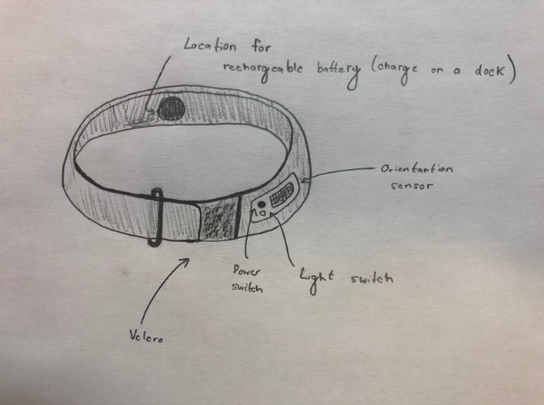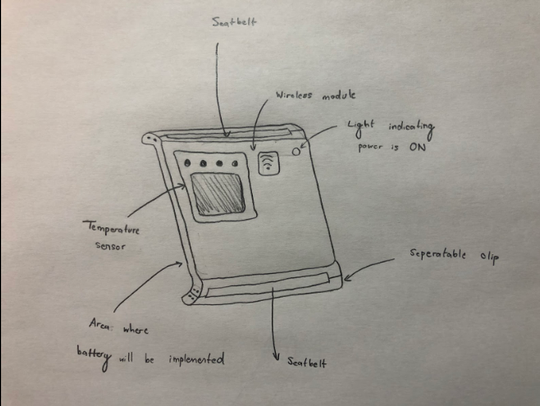Design Project 3: Milestones
Milestones Summary
-
Team Development and Project Planning
-
Assigned team roles and responsibilities for the next six weeks of the project
-
-
Choosing an End-User and Generating Preliminary Ideas
-
Developed a list of criteria that a wearable device in general must meet
-
Generated a preliminary list of ideas without a specific end-user
-
Chose a specific end-user
-
End-user chosen: Parents of young children
-
-
Generated a need statement specific to the chosen end-user
-
-
Design Evaluation
-
Designed concept solutions independently based on end-user
-
Drew isometric drawings and flowcharts to fully explain the proposed designs
-
-
Evaluated proposed concepts and chose a final design to pursue further
-
-
Preliminary Design
-
Drafted a parts list for the computational prototype
-
Developed a test plan to evaluate functionality of the design
-
E.g. how different inputs would be processed by the device, how the end-user would interact in a specific scenario
-
-
-
Low-Fidelity Prototype Presentation
-
Fabricated a low-fidelity prototype of the proposed commercial design
-
Created a 10-minute presentation of the proposed design solution and noted down reviewers' feedback
-
-
Algorithm Design (Lab)
-
Designed a Python program to take in data from a textfile that mimicked a sensor, process it, and display output to the screen
-
Developed a test plan to evaluate the functionality of the code in the face of unexpected inputs
-
Week 1
Week 2
Week 3
Week 4
Milestones Galleries
Click on a gallery to open up the images in full screen mode!
Week 1: Choosing an End-User
Target Audience Chosen
Parents of babies and toddlers
Need Statement
Design a wearable device for babies and toddlers that allows their parents to monitor and ensure their safety.
Download Milestone 1 PDF Here!
Week 2: Preliminary Sketches and Design Review
Final Idea Chosen to Pursue
Crib 'out of bounds' monitor
Reasoning
After a detailed design review and weighting of important criteria relevant to the device, this idea scored the highest on our scoring system.
Download Milestone 2 PDF Here!
See Preliminary Sketches Below!
Week 3: Preliminary CAD and Coding Ideas
Device Overview
Our device is a bracelet that will be worn by feisty young toddlers at risk of climbing out of their crib and falling during the night. It will use an orientation sensor to monitor the baby’s position relative to their crib while also using the accelerometer to check for falls.
Preliminary Data Processing Idea
Our device will have a calibration function; the parent will calibrate the device, face up, near the top of the baby’s crib. Upon holding the calibration button for five seconds, the device will blink a yellow indicator LED and will ask for the parent to confirm a calibrated height by pressing the calibration button once more. This calibrated height—represented as an Euler Z value, Zcalibrated—will be recorded and the current height (Zcurrent) will be compared to it in order to determine if the baby is trying to climb out of the crib.
Download Milestone 3
PDF Here!
Week 4: Design Review with iBioMed Mentors
Design Overview
Our device is a magnetic clip that will be worn by feisty young toddlers at risk of climbing out of their crib and falling during the night. It can also detect the sleeping position of a baby to see if they are sleeping on their back (which has been shown to reduce the incidence of Sudden Infant Death Syndrome in young children).
Main Takeaways from Mentor Comments
-
Be careful of accidentally designing a choking hazard
-
Keep in mind what your target audience needs, don't go overboard
-
Your device can detect falls, but how about prevent them?
Download Milestone 4
PDF Here!